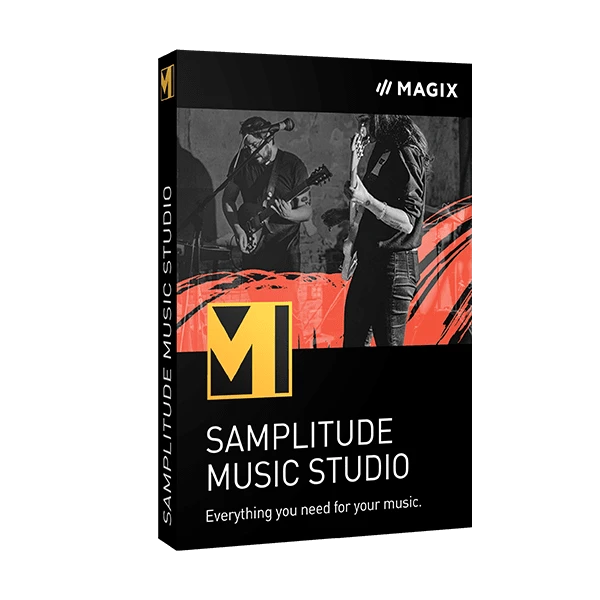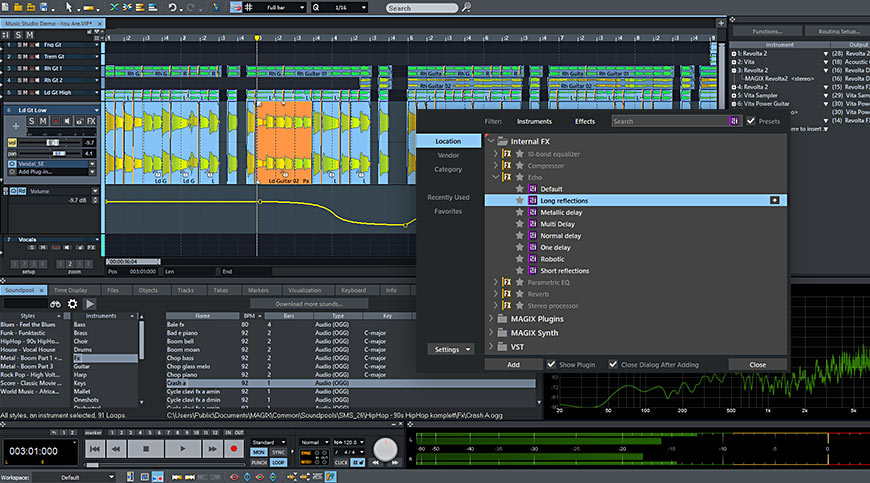Turning concepts into chart hits.
It's time to put your ideas on stage.
Bring your musical vision to life. Kick-start your music production with Samplitude Music Studio software. Use powerful, flexible and creative options to easily compose, record, mix, and master your songs. Use innovative tools and object-oriented workflows to create complex arrangements. Choose from a wide selection of essential sound tools to prepare your songs for the stage. Discover Samplitude Music Studio. Everything you need for your music.
Three great reasons to use Music Studio
One of a kind editing
Cut and arrange your recordings easily and efficiently. Each clip can be assigned its own plugins, EQ and time/pitch settings in the object editor, which reduces the number of tracks and makes automation easier. Plus, the dockable track editor provides access to all of the important track functions.
Musical diversity
Compose melodies using a wide range of virtual instruments, as well as sounds and loops from various genres. Build a foundation for your tracks and fine-tune your arrangements.
Rediscover the full potential of your plug-in collection with the dedicated browser extension for plug-ins – perfect for accessing the right sound, fast.
Built with performance in mind
When the music is what matters most to you, Music Studio is all you need. Discover functions that are second to none and new functions such as modernEQ that open up exciting new creative possibilities.
Experience highly efficient workflows and work using detailed tools exclusively developed by audio professionals.
Step on in and start recording Instruments & sounds
With Samplitude Music Studio you can start composing and arranging full songs right away. Take advantage of a wide range of adjustable virtual instruments and Soundpools, each with hundreds of professional samples.
12 Tiny Percussion instruments
Add more rhythm to your music tracks with the new Tiny Percussions: Eight new drum sounds bring lots of dynamic and vibrancy to your music.
5 drums & percussion
Pop, rock and jazz drum sets plus a wide range of electronic beats offers the right groove for rehearsals and musical composition.
6 synthesizers
Use virtual synths to create powerful bass sounds, floating soundscapes and catchy leads. Or simply experiment to see what kinds of sounds you can create.
5 orchestra sounds & choirs
A cello, a range of pianos, and a complete orchestra: bring the sound of the concert hall into your home studio.
2 guitar instruments
Whether for imposing power chords or warm semi-acoustic tones, these instruments deliver a rich orchestral sound.
Additional instruments
Enchant your audience with breathtaking sounds and take them on a musical journey.
Sounds & loops
Hear how the first note swells to a symphony and feel your heart begin to beat to the beat. Bring your rhythms, your melodies and your vibes to life – with your Soundpools.
Impressive new features
When your arrangements are set and everyone knows what to do, it's the details that set a true performance apart from just another practice session. Discover the latest features in Music Studio 2022 to perfect your sound.
NEW! Shape your own unique sound with modernEQ
The new modernEQ equalizer allows for easier, more precise mixing. You can amplify, cut and shape sounds with complete precision using the wide range of filter options in each EQ band. Custom editing options for audio tracks help you shape your own unique sound for projects.
NEW! Search for and find presets fast with the plug-in browser
Rediscover the full potential of your plug-in collection with the plug-in browser extension . Enjoy quick and direct access to the matching sounds by searching and finding all available instruments and effects with keywords and filters. Save your favorites for easy access in the future, so you'll always have the perfect sound at your fingertips.
NEW! Keep a clear overview of projects with the dockable track editor
The dockable track editor ensures that you always have access to all the most important track functions – from audio and AUX settings to plug-ins, mixer settings, and equalizer. Enjoy even better control over faders, flexible window arrangements for your projects and the ability to keep all your track settings and information in the foreground.
Highlights:
- NEW! modernEQ
- NEW! Preset search function in the plug-in browser
- NEW! ARA2 interface
- NEW! Dockable track editor
- NEW! 8 new Soundpools
- NEW! 8 new Vita instruments
- Virtual instruments: Including synths, guitars, choir, pianos, strings, brass, bass and drum machines (32 Vita instruments)
- Quickstart Wizard: Templates for playing and recording instruments
- MAGIX Audio Remote app: Start recording on your PC using the app
- Audio content: Unlimited sounds & loops
- Multitrack recordings in 24-bit/96 kHz studio quality
MINIMUM SYSTEM REQUIREMENTS:
- Win: 8 or Above You require a 32-bit or 64-bit version
- Processor: Dual core processor with 1.5 GHz
- RAM: 2 GB (32-bit), 4 GB (64-bit)
- Graphics card: Onboard, minimum resolution 1280 x 768
- Available drive space: 2 GB for program installation (10 GB recommended) Sound card: Onboard
- Sound card: Onboard (ASIO compatible sound card recommended) Optical drive: DVD drive (only for installation of the box version)
- Program languages: English, Deutsch Optional: Burn CDs/DVDs with a CD/DVD±R(W) burner
- Internet connection: Required for registering and validating the program, as well as for some program features. Program requires one-time registration.