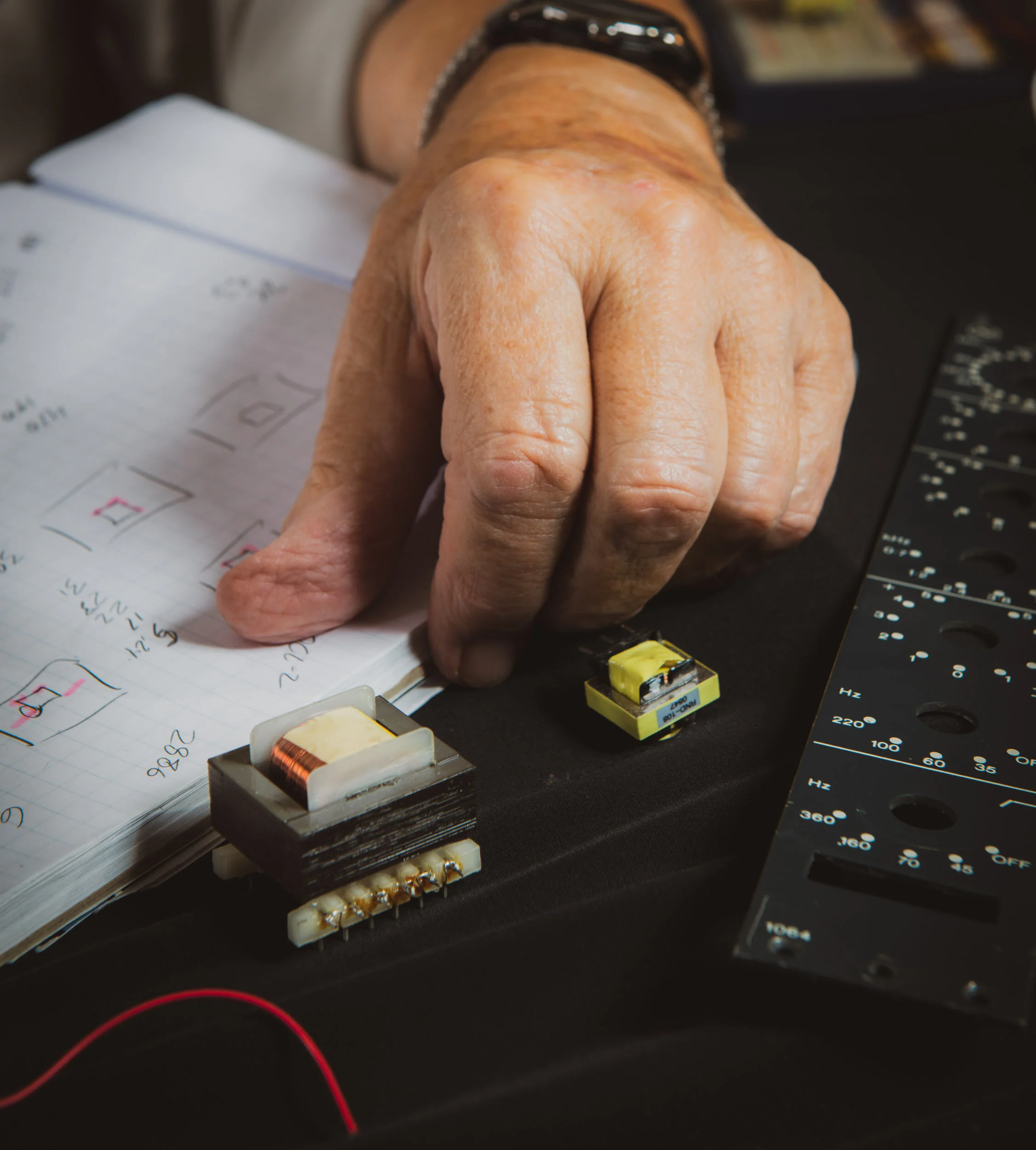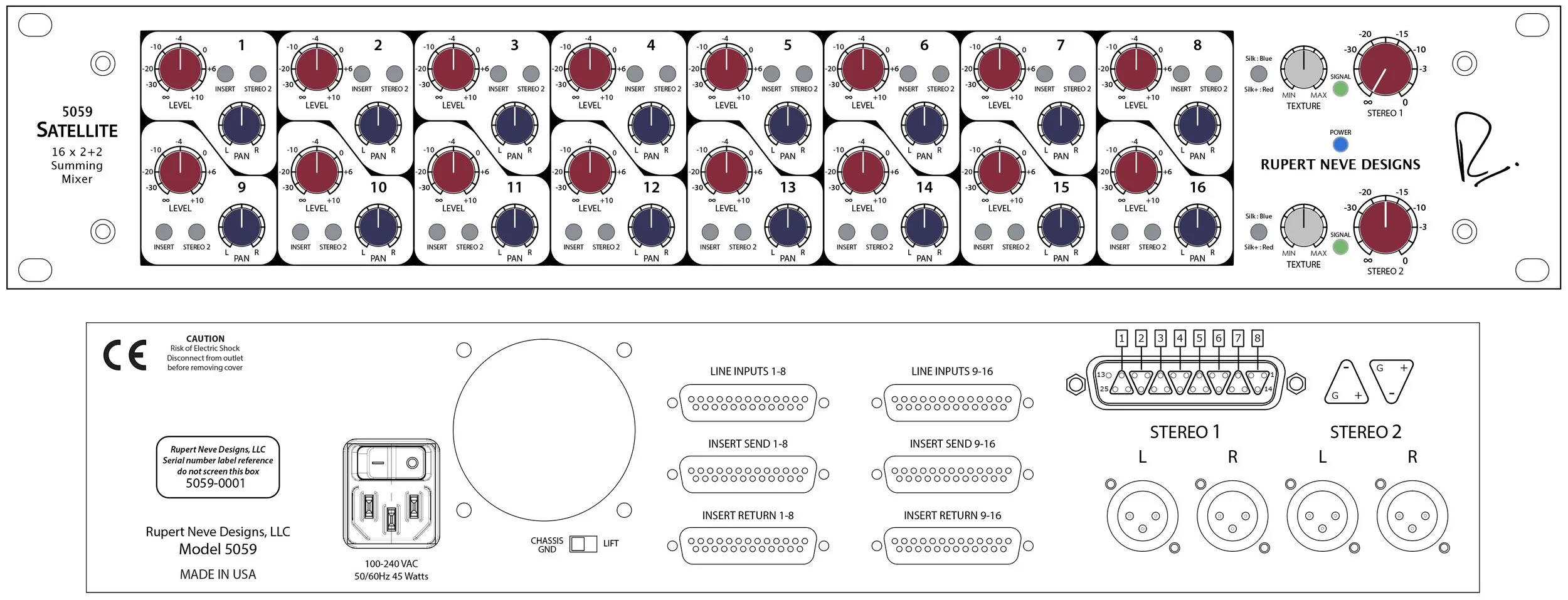FREQUENCY RESPONSE
100K Ohm Load.
+/- 0.1 dB from 20 Hz to 20 kHz
-3 dB @ 3.5 Hz / 185 kHz
NOISE
IEC-A-weighted.
Buss Outputs: -106 dBV
Single Channel assigned @ -∞: -104 dBV
Single Channel assigned @ Unity: 103 dBV
NOISE
Un-weighted, 22 Hz - 22 kHz.
Single Channel assigned @ +10 dB - 100 dBV
BUSS OUTPUTS
Single Channel assigned @ -∞: -101 dBV
Single Channel assigned @ Unity: -100 dBV
Single Channel assigned @ +10 dB -97 dBV
SIGNAL TO NOISE
+20 dBu output un-weighted, 22 Hz - 22kHz: 116 dB
+20 dBu output, IEC A weighted: 119 dB
+4 dBu output unweighted, 22 Hz - 22 kHz: 100 dB
+4 dBu output, IEC A weighted: 103dB
OUTPUT LEVEL
Summing Busses to XLR outputs, Maximum Output Level, 20 Hz to 40 kHz: +26 dBu
Single Channel to Buss, Maximum Output Level, 20 Hz to 40 kHz: +24.5 dBu
TOTAL HARMONIC DISTORTION AND NOISE
1 kHz @ +20 dBu output: Better than 0.003%
20 Hz @ +20 dBu output: Better than 0.005%
TOTAL HARMONIC DISTORTION, SILK ENGAGED
BLUE SILK
100 Hz @ +20 dBu output, texture control 12 o’clock: 0.2% typical
100 Hz @ +20 dBu output, texture control fully CW: 0.65% typical
RED SILK
100 Hz @ +20 dBu output, texture control 12 o’clock: 0.1% typical
100 Hz @ +20 dBu output, texture control fully CW: 0.35% typical
SLEW RATE
4V/uS
CROSSTALK
From Buss 1 to Buss 2.
1 kHz: Better than -90 dB
10 kHz: Better than -70 dB
POWER CONSUMPTION
AC Mains, 100VAC to 240VAC, 50/60 Hz: 45 Watts
Fuses – not user accessible, internal on power supplies
DIMENSIONS
3.5”H (2U), 19”W, 8”D
WEIGHT
23lbs
SHIPPING DIMENSIONS
22” x 17” x 8”
SHIPPING WEIGHT
25 lbs
FREQUENTLY ASKED QUESTIONS
The summing architecture is essentially the same between all three of our Summing Family mixers. They each have different feature sets to address different needs, but sonically they’re all nearly identical.
The main exception would be the secondary -6dB output on the 5057, which reduces the likelihood of clipping the next device in the chain when driving the unit very hard, and thus may allow for greater potential harmonic saturation.
No, you have to chose one output path per channel.
Generally people record the mix output into a stereo input in their DAW, but you can also record to an external tape machine or other “2-track” destination.
Remember: whatever you do, always have a way to monitor your recorded mix so you can reference the final print.
While there isn’t a dedicated mute control on the 5059, if you aren't using the inserts or Stereo 2 outputs, you could use either of those buttons on a channel to effectively mute the signal.
Not necessarily. We’ve been conditioned to see red peak lights as meaning “bad” – but remember, this is analog, not digital. Oftentimes, the “glued-together” sound we’re looking for from an analog mix buss comes from overdriving the output stage, and this may mean some peaks here and there. Just like with a real analog mixing console, use your ears to tell you when you’re hitting the mix too hard.